The scenario structure BSP tag, commonly just called the BSP, contains level geometry, weather data, material assignments, AI pathfinding information, lightmaps, and other data structures. You can think of the BSP as the "stage" where the game takes place objects are placed within it. Aside from sounds and bitmaps, the BSP tends to be one of the largest tags in a map. Singleplayer scenarios often use multiple BSPs which are switched between at loading zones.
The term "BSP" stands for Binary Space Partitioning, a technique where space within a sealed static mesh is recursively subdivided by planes into convex leaf nodes. The resulting BSP tree can be used to efficiently answer geometric queries, such as which surfaces should be collision-tested for physics objects.
Compilation
After level geometry is exported to JMS format from your 3D software of choice, it can be compiled into a BSP tag using Tool's structure verb.
BSP transitions
While a scenario can reference multiple BSPs, Halo can only have a single BSP loaded at a time. Transitions between BSPs can be scripted (switch_bsp), e.g. using trigger volumes. Objects in unloaded BSPs are not simulated.
Although multiple BSPs are intended for singleplayer maps and do not synchronize, some custom multiplayer maps have used nearly identical BSPs which only differ in lighting to add a day/night switch scripted by a button in the escape menu.
Shaders
The most commonly used shader type for BSPs is shader_
Transparent shaders can also be used, for example:
- shader_
transparent_ chicago for flowing rivers or waterfalls - shader_
transparent_ chicago_ extended for waterfalls - shader_
transparent_ water for lakes and oceans
The shader_
Portals
If you think of the BSP as a sealed volume, portals are like doorways that split that space into distinct sealed "rooms" called clusters. This lets the game know what areas of a level can be culled to maintain good framerates, and the resulting clusters can each have unique properties assigned like background sound.
You can create portals in a few ways:
- Surfaces which cut through the level and use the material name
+portal. The portal planes can be connected along edges and even form box shapes but cannot have "leaky" gaps between the spaces they are meant to seal. Portal planes must not intersect each other. - Surfaces which exactly match at their boundary with the vertices and eges in level geometry (e.g. around a doorway) and use the material name
+exactportal. The faces of the exact portal do not need to be coplanar. - Existing materials in the level that happen to consistently seal off closed volumes wherever they're used as if they were exact portals, like floor grates or glass windows covering a pit. Add the
.material symbol, e.g.floor_grate.%.
It may be necessary to add multiple portals to close a space. For example, if a building had multiple doors and windows you would need to add portals to each of them for the inside of the building to be considered sealed off from the outside. For help troubleshooting portals, see here.
Clusters and cluster data
Clusters are sealed volumes of a BSP separated by portal planes. They are used both as a rendering optimization and artistically; map authors can assign weather_
Note that it may still be desirable to reference weather for indoor clusters if there are outdoor areas visible from them, otherwise snow and rain particles will abruptly disappear. To mask weather in such clusters, use weather polyhedra.
Indoor vs. outdoor clusters
Clusters are either outdoor/exterior or indoor/interior. When a cluster contains +sky faces it is an outdoor cluster and has a sky index of 0 or greater. Furthermore, any cluster from which an outdoor cluster is potentially visible will also be an outdoor cluster. The material +seamsealer does not contribute to a cluster becoming outdoor so is typically used in BSP transition areas.
An indoor cluster is one where none of its potentially visible clusters are outdoor. These clusters have a sky index of -1 instead and use the indoor parameters of sky index 0 (the first sky), which always has the special role of doubling as the "indoor sky". For example, indoor clusters will use use its indoor fog color rather than its outdoor fog color.
When the game transitions between indoor and outdoor clusters the fog colour fades based on cumulative camera movement, not time. This effect can be seen easily in Danger Canyon: load it in Sapien and fly the camera through the hallways while debug_pvs 1 and rasterizer_wireframe 1 are enabled.
Potentially visible set
The potentially visible set (PVS) data is precomputed when a BSP is compiled and helps the engine determine which clusters are likely visible from each other. A cluster can "see" any other cluster behind portals visible from itself plus one level of clusters further. Any clusters beyond that will not be rendered.
Tool also takes into account the indoor sky's indoor fog opaque distance and indoor fog maximum density when computing the PVS. If the density is 1.0 (fully opaque) then Tool knows that indoor clusters cannot see beyond the opaque distance even if there are clusters within a line of sight. Tool logs the indoor maximum world units when the BSP is imported (if there a sky referenced).
In addition to using the static PVS, the game may dynamically cull objects and parts of clusters using portal frustums.
Potentially audible set
Like the PVS, the potentially audible set (PAS) data encodes which clusters can hear sounds from other clusters. This allows the engine to cull sounds without having to perform a costlier obstruction check. It is unknown what criteria make clusters potentially audible.
Fog planes
Areas of a map which need a fog layer can be marked using fog planes. These are 2D surfaces which reference fog tags, not to be confused with atmospheric fog which is part of the sky tag.
Create a fog plane by modeling a flat plane and giving its faces the material symbol $, either on an existing material (like my_level_ocean!$) or as +unused$ if the fog exists in isolation. The fog will exist behind/antinormal to the plane. It must be completely flat and it is invalid for any cluster to be able to see multiple fog planes (more details), so adjust the size and shape of the plane accordingly. It's also important to know that the fog plane is rendered as if it's infinite, no matter of how the fog plane is actually shaped when you model it. The shape of the plane in your model is used to know which clusters intersect it.
You can even create slanted or upside-down fog planes as long as they follow the rules. Once your BSP is imported, you'll be able to assign fog to your plane(s) in Sapien.
Weather polyhedra
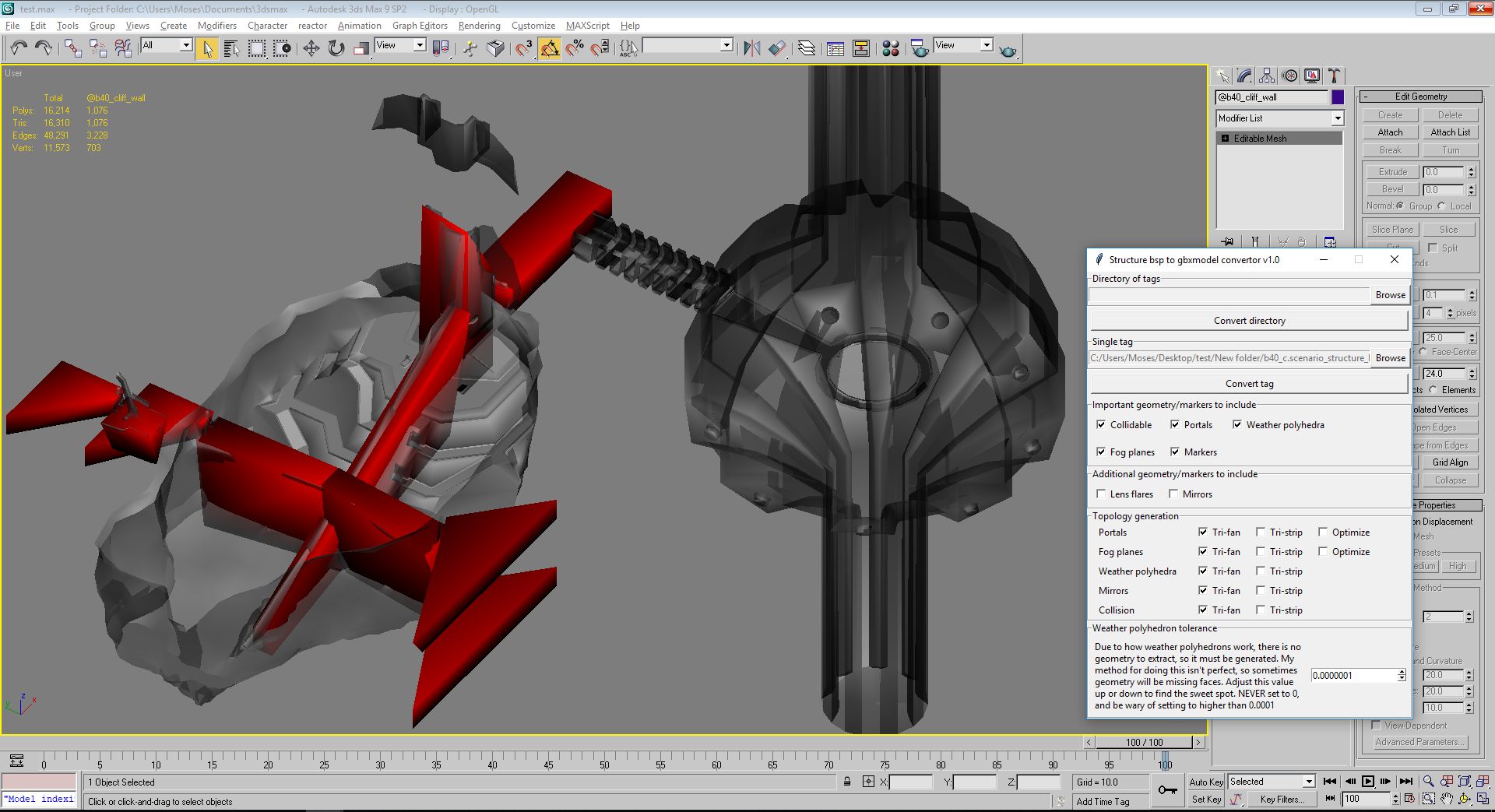
Weather polys extracted from Assault on the Control Room.
Weather polyhedra are artist-defined volumes where weather particle systems will not render, such as under overhangs where you would not expect to see rain.
To create them, simply model outwardly facing convex volumes where all faces use the +weatherpoly material name and Tool will generate the weather polyhedra when importing your BSP. The volumes can overlap and up to 8 can be visible at any time before the game starts ignoring some (Sapien will print warnings when this happens).
It is important that you still create weather polyhedra even if you have portals separating inside and outside spaces. Simply not assigning weather to the clusters which are under cover is not enough to prevent rain from appearing there. This is because the game renders weather based on the camera's current cluster, so if the player is outside a building looking in through a doorway they will still see rain indoors because the camera is currently located outside. Conversely, if the cluster within the building has no weather assigned then players will not see rain outdoors when looking out the doorway from inside. The solution is still assigning weather to covered clusters, then masking those areas with large weather polyhedra. This can be seen in the example figure.
Within the tag, the polyhedra are represented as a center point, bounding radius, and up to 16 planes which enclose a volume. Therefore your polyhedra technically don't need to be sealed volumes because they are limited to their bounding radius. A polyhedron can be created with as little as 1 plane.
Lens flare markers
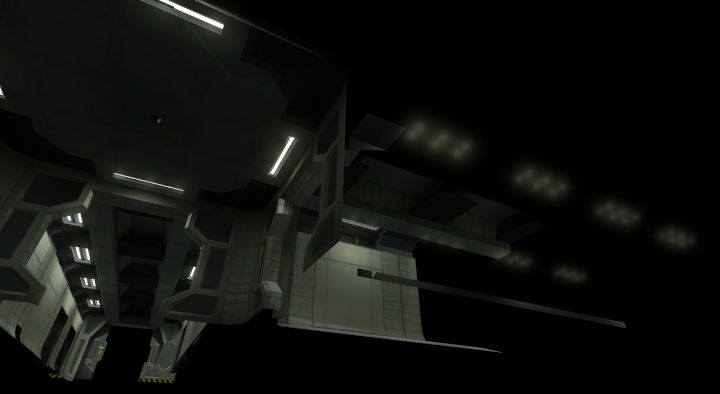
In a10, lens flare markers were generated for fluorescent lights.
When a BSP shader references a lens_0, a single lens flare is placed on the surface. Otherwise, the lens flares are evenly spaced within the surface according to the spacing value (world units).
A BSP can contain up to 65535 lens flare markers, and up to 256 types of lens flares. However, there is a much lower limit to how many the game will draw at a given time, exactly how many is unknown.
Marker placement

Lens flare placements shown in red with rasterizer_lens_flares_occlusion_debug 1.
Tool evenly spaces BSP lens flare markers within the 2D convex hull of each set of connected coplanar faces sharing the same shader. This means if you create relatively complex shapes for lens flares to be placed within, lens flares may end up outside those faces. An example would be a lighting ring bordering a room's floor. Tool will fill the entire room's floor with BSP lens flares, not just within the faces of the border lights.
You can prevent this from happening by either keeping lens flare generating geometry separated or convex, or duplicating the shader and alternating which shader is used for each segment of the lighting strip.
The rotational alignment of the lens flares is not well defined. They are sometimes axis-aligned and sometimes rotated at an angle.
Lightmaps
Lightmaps are the visual representation of the BSP, and are stored in a separate representation from its collision data. The lightmaps data includes the renderable triangles and a precalculated radiosity bitmap.
See main page: Lightmaps.
Collision artifacts
Phantom BSP

Danger Canyon contains at least two prevalent cases of phantom BSP. The Warthog and bullets are both colliding with invisible extensions of nearby surfaces.
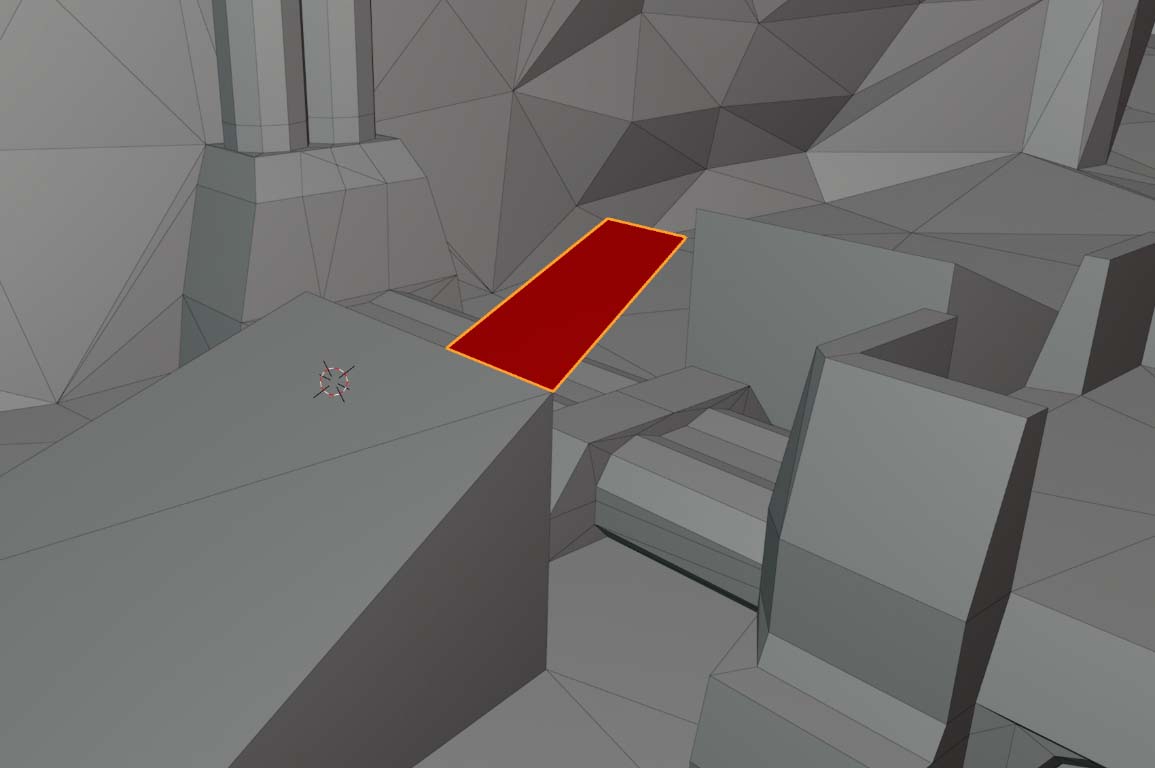
The phantom BSP here is caused by nearly coplanar faces on the nearby ramp.
Phantom BSP is a collision artifact sometimes produced when compiling BSPs. It manifests itself as invisible surfaces which projectiles and vehicles collide with (but not players), and mostly appears around sharp corners near cases of "nearly coplanar faces" warnings in your WRL file. It can also cause objects above the problem area to fall back to BSP default lighting.
Bungie was aware of this artifact and implemented a feature to help spot it (collision_debug_phantom_bsp 1 in Sapien or Standalone). If you find phantom BSP in your map, there are a few steps you can take to resolve it:
- Preemptively, keep your geometry simple and robust without an abundance of dense, complex, or spiky shapes. Flat surfaces like floors and walls should be kept as flat as possible by using alignment tools when modeling rather than "eyeballing it".
- Fix any "nearly coplanar" warnings in your source model by scaling affected faces to 0 along their normal axis or using alignment. Since Tool slightly rounds vertex coordinates when compiling BSPs, sometimes this warning cannot be resolved for surfaces which are not axis-aligned.
- There is an element of chance to phantom BSP appearing which depends on how your geometry is recursively subdivided to form a BSP tree. Modifying unrelated parts of your level like adding portals or moving vertices can sometimes affect how the level is subdivided and make phantom BSP disappear or appear in new places.
- Using H1A Tool's fix-phantom-bsp option to compile your BSP will prevent most phantom BSP at the cost of slightly increasing the tag size. There have been reports that this may not resolve all phantom BSP.
- If you do not have access to source JMS, and are trying to fix a BSP tag, you will need to import the tag into Blender and rework the model to make it export-ready and free of nearly coplanar surfaces.
On a technical level, cases of phantom BSP are dividing planes where a child index is -1, but the space on that side of the plane is not actually completely outside the level. The artifact is bounded by all parent dividing planes.
BSP holes
This location in Derelict has a small collision hole where items can fall through the map.
BSP holes or leaks are another type of collision artifact where items or players can fall through the map. It is not known what causes this, but it can be resolved by altering triangulation around the affected area (rotating edges). Compiling the BSP with H1A Tool's fix-phantom-bsp option also prevents this.
Pathfinding data
The BSP contains data on traversable surfaces which aid AI in pathfinding (walking to a destination). This data is generated automatically during BSP compilation and is retained even in when the BSP is compiled into multiplayer maps.
See more about the pathfinding system.
Related HaloScript
The following are related functions that you can use in your scenario scripts and/or debug globals that you can enter into the developer console for troubleshooting.
Function/global | Type | |
|---|---|---|
If enabled, a ray is continually shot from the camera (by default) to troubleshoot ray-object and ray-BSP collisions. A red normal-aligned marker will be shown where the ray collides with a surface. The collision surface itself, whether BSP or model, will be outline in red. Information about the collision surface will be shown in the top left corner of the screen, including plane and surface indices from the BSP structure, material type, and how many degrees the surface's normal differs from vertical. The types of surfaces which the test ray hits or ignores can be toggled with the This feature can be frozen in place with | Global | |
Toggles the display of collision features near the camera, which can be spheres (red), cylinders (blue), or prisms (green). Collision size can be adjusted with | Global | |
Toggles if collision debug rays collide with the structure BSP. Collisions with model_ | Global | |
Causes a floating pink cube and label "phantom bsp" to appear whenever a test ray from the center of the screen intersects with phantom BSP. It can be helpful to pair this with | Global | |
Setting this to | Global | |
Toggles the display of structure BSP node traversal for the camera location. At each level, the node and plane indices are shown as well as a | Global | |
Shows debug information about the camera in the top left corner, including:
| Global | |
Disables portal-based occlusion culling for objects and parts of the BSP (use | Global | |
Draws structure BSP portals as red outlines. | Global | |
If enabled, shows the tag path of the cluster's current sound_ | Global | |
When enabled, all scenario_ | Global | |
Like | Global |
Structure and fields
| Field | Type | Comments | ||||||||||||||||||||||||||||||||||||||||||||||||||||||||||||||||||||||||||||||||||||||||||||||||||||||||||||||||||||||||||||||||||||||||||||||||||||||||||||||||||||||||||||||||||||||||||||||||||||||||||||||||||||||||||||||||||||
|---|---|---|---|---|---|---|---|---|---|---|---|---|---|---|---|---|---|---|---|---|---|---|---|---|---|---|---|---|---|---|---|---|---|---|---|---|---|---|---|---|---|---|---|---|---|---|---|---|---|---|---|---|---|---|---|---|---|---|---|---|---|---|---|---|---|---|---|---|---|---|---|---|---|---|---|---|---|---|---|---|---|---|---|---|---|---|---|---|---|---|---|---|---|---|---|---|---|---|---|---|---|---|---|---|---|---|---|---|---|---|---|---|---|---|---|---|---|---|---|---|---|---|---|---|---|---|---|---|---|---|---|---|---|---|---|---|---|---|---|---|---|---|---|---|---|---|---|---|---|---|---|---|---|---|---|---|---|---|---|---|---|---|---|---|---|---|---|---|---|---|---|---|---|---|---|---|---|---|---|---|---|---|---|---|---|---|---|---|---|---|---|---|---|---|---|---|---|---|---|---|---|---|---|---|---|---|---|---|---|---|---|---|---|---|---|---|---|---|---|---|---|---|---|---|---|---|---|---|---|---|
| lightmap bitmaps | TagDependency: bitmap | A reference to the bitmap storing the level's baked lightmaps. The level will not be visible without this. | ||||||||||||||||||||||||||||||||||||||||||||||||||||||||||||||||||||||||||||||||||||||||||||||||||||||||||||||||||||||||||||||||||||||||||||||||||||||||||||||||||||||||||||||||||||||||||||||||||||||||||||||||||||||||||||||||||||
| vehicle floor | float | The lowest Z-axis height (absolute, not frame relative) that vehicles can reach while occupied. Does not affect other object types. An unoccupied vehicle will still drop below this soft barrier, but when it becomes occupied again it will quickly shoot back up into the play area. An example of a map using a vehicle floor is Gephyrophobia to prevent players from flying too far below the bridge. | ||||||||||||||||||||||||||||||||||||||||||||||||||||||||||||||||||||||||||||||||||||||||||||||||||||||||||||||||||||||||||||||||||||||||||||||||||||||||||||||||||||||||||||||||||||||||||||||||||||||||||||||||||||||||||||||||||||
| vehicle ceiling | float | The maximum Z-axis height (absolute, not frame relative) that vehicles can reach while occupied. Does not affect other objects types. Above this point, occupied vehicles will elastically move back below the ceiling. This can be used to limit the height that players in flying vehicles like Banshees can reach for gameplay reasons. An example of this can be seen in Blood Gulch. | ||||||||||||||||||||||||||||||||||||||||||||||||||||||||||||||||||||||||||||||||||||||||||||||||||||||||||||||||||||||||||||||||||||||||||||||||||||||||||||||||||||||||||||||||||||||||||||||||||||||||||||||||||||||||||||||||||||
| default ambient color | ColorRGB | If the red component of this colour is non-zero, this and all following default lighting fields will be used to light objects when a ground point cannot be found within 10wu below them, including when objects are outside the BSP or above phantom BSP. Otherwise, objects sample lightmaps data at their ground point. | ||||||||||||||||||||||||||||||||||||||||||||||||||||||||||||||||||||||||||||||||||||||||||||||||||||||||||||||||||||||||||||||||||||||||||||||||||||||||||||||||||||||||||||||||||||||||||||||||||||||||||||||||||||||||||||||||||||
| default distant light 0 color | ColorRGB | Primary distant light colour when default lighting applies. | ||||||||||||||||||||||||||||||||||||||||||||||||||||||||||||||||||||||||||||||||||||||||||||||||||||||||||||||||||||||||||||||||||||||||||||||||||||||||||||||||||||||||||||||||||||||||||||||||||||||||||||||||||||||||||||||||||||
| default distant light 0 direction | Vector3D | Primary distant light direction when default lighting applies. | ||||||||||||||||||||||||||||||||||||||||||||||||||||||||||||||||||||||||||||||||||||||||||||||||||||||||||||||||||||||||||||||||||||||||||||||||||||||||||||||||||||||||||||||||||||||||||||||||||||||||||||||||||||||||||||||||||||
| ||||||||||||||||||||||||||||||||||||||||||||||||||||||||||||||||||||||||||||||||||||||||||||||||||||||||||||||||||||||||||||||||||||||||||||||||||||||||||||||||||||||||||||||||||||||||||||||||||||||||||||||||||||||||||||||||||||||
| default distant light 1 color | ColorRGB | Secondary distant light colour when default lighting applies. | ||||||||||||||||||||||||||||||||||||||||||||||||||||||||||||||||||||||||||||||||||||||||||||||||||||||||||||||||||||||||||||||||||||||||||||||||||||||||||||||||||||||||||||||||||||||||||||||||||||||||||||||||||||||||||||||||||||
| default distant light 1 direction | Vector3D? | Secondary distant light direction when default lighting applies. | ||||||||||||||||||||||||||||||||||||||||||||||||||||||||||||||||||||||||||||||||||||||||||||||||||||||||||||||||||||||||||||||||||||||||||||||||||||||||||||||||||||||||||||||||||||||||||||||||||||||||||||||||||||||||||||||||||||
| default reflection tint | ColorARGB | Reflection tint when default lighting applies. | ||||||||||||||||||||||||||||||||||||||||||||||||||||||||||||||||||||||||||||||||||||||||||||||||||||||||||||||||||||||||||||||||||||||||||||||||||||||||||||||||||||||||||||||||||||||||||||||||||||||||||||||||||||||||||||||||||||
| ||||||||||||||||||||||||||||||||||||||||||||||||||||||||||||||||||||||||||||||||||||||||||||||||||||||||||||||||||||||||||||||||||||||||||||||||||||||||||||||||||||||||||||||||||||||||||||||||||||||||||||||||||||||||||||||||||||||
| default shadow vector | Vector3D? | Shadow vector when default lighting applies. | ||||||||||||||||||||||||||||||||||||||||||||||||||||||||||||||||||||||||||||||||||||||||||||||||||||||||||||||||||||||||||||||||||||||||||||||||||||||||||||||||||||||||||||||||||||||||||||||||||||||||||||||||||||||||||||||||||||
| default shadow color | ColorRGB | Shadow colour when default lighting applies. | ||||||||||||||||||||||||||||||||||||||||||||||||||||||||||||||||||||||||||||||||||||||||||||||||||||||||||||||||||||||||||||||||||||||||||||||||||||||||||||||||||||||||||||||||||||||||||||||||||||||||||||||||||||||||||||||||||||
| collision materials | Block | |||||||||||||||||||||||||||||||||||||||||||||||||||||||||||||||||||||||||||||||||||||||||||||||||||||||||||||||||||||||||||||||||||||||||||||||||||||||||||||||||||||||||||||||||||||||||||||||||||||||||||||||||||||||||||||||||||||
| ||||||||||||||||||||||||||||||||||||||||||||||||||||||||||||||||||||||||||||||||||||||||||||||||||||||||||||||||||||||||||||||||||||||||||||||||||||||||||||||||||||||||||||||||||||||||||||||||||||||||||||||||||||||||||||||||||||||
| collision bsp | Block | |||||||||||||||||||||||||||||||||||||||||||||||||||||||||||||||||||||||||||||||||||||||||||||||||||||||||||||||||||||||||||||||||||||||||||||||||||||||||||||||||||||||||||||||||||||||||||||||||||||||||||||||||||||||||||||||||||||
| ||||||||||||||||||||||||||||||||||||||||||||||||||||||||||||||||||||||||||||||||||||||||||||||||||||||||||||||||||||||||||||||||||||||||||||||||||||||||||||||||||||||||||||||||||||||||||||||||||||||||||||||||||||||||||||||||||||||
| nodes | Block | |||||||||||||||||||||||||||||||||||||||||||||||||||||||||||||||||||||||||||||||||||||||||||||||||||||||||||||||||||||||||||||||||||||||||||||||||||||||||||||||||||||||||||||||||||||||||||||||||||||||||||||||||||||||||||||||||||||
| ||||||||||||||||||||||||||||||||||||||||||||||||||||||||||||||||||||||||||||||||||||||||||||||||||||||||||||||||||||||||||||||||||||||||||||||||||||||||||||||||||||||||||||||||||||||||||||||||||||||||||||||||||||||||||||||||||||||
| world bounds x | Bounds | |||||||||||||||||||||||||||||||||||||||||||||||||||||||||||||||||||||||||||||||||||||||||||||||||||||||||||||||||||||||||||||||||||||||||||||||||||||||||||||||||||||||||||||||||||||||||||||||||||||||||||||||||||||||||||||||||||||
| ||||||||||||||||||||||||||||||||||||||||||||||||||||||||||||||||||||||||||||||||||||||||||||||||||||||||||||||||||||||||||||||||||||||||||||||||||||||||||||||||||||||||||||||||||||||||||||||||||||||||||||||||||||||||||||||||||||||
| world bounds y | Bounds? | |||||||||||||||||||||||||||||||||||||||||||||||||||||||||||||||||||||||||||||||||||||||||||||||||||||||||||||||||||||||||||||||||||||||||||||||||||||||||||||||||||||||||||||||||||||||||||||||||||||||||||||||||||||||||||||||||||||
| world bounds z | Bounds? | |||||||||||||||||||||||||||||||||||||||||||||||||||||||||||||||||||||||||||||||||||||||||||||||||||||||||||||||||||||||||||||||||||||||||||||||||||||||||||||||||||||||||||||||||||||||||||||||||||||||||||||||||||||||||||||||||||||
| leaves | Block | |||||||||||||||||||||||||||||||||||||||||||||||||||||||||||||||||||||||||||||||||||||||||||||||||||||||||||||||||||||||||||||||||||||||||||||||||||||||||||||||||||||||||||||||||||||||||||||||||||||||||||||||||||||||||||||||||||||
| ||||||||||||||||||||||||||||||||||||||||||||||||||||||||||||||||||||||||||||||||||||||||||||||||||||||||||||||||||||||||||||||||||||||||||||||||||||||||||||||||||||||||||||||||||||||||||||||||||||||||||||||||||||||||||||||||||||||
| leaf surfaces | Block | |||||||||||||||||||||||||||||||||||||||||||||||||||||||||||||||||||||||||||||||||||||||||||||||||||||||||||||||||||||||||||||||||||||||||||||||||||||||||||||||||||||||||||||||||||||||||||||||||||||||||||||||||||||||||||||||||||||
| ||||||||||||||||||||||||||||||||||||||||||||||||||||||||||||||||||||||||||||||||||||||||||||||||||||||||||||||||||||||||||||||||||||||||||||||||||||||||||||||||||||||||||||||||||||||||||||||||||||||||||||||||||||||||||||||||||||||
| surfaces | Block | |||||||||||||||||||||||||||||||||||||||||||||||||||||||||||||||||||||||||||||||||||||||||||||||||||||||||||||||||||||||||||||||||||||||||||||||||||||||||||||||||||||||||||||||||||||||||||||||||||||||||||||||||||||||||||||||||||||
| ||||||||||||||||||||||||||||||||||||||||||||||||||||||||||||||||||||||||||||||||||||||||||||||||||||||||||||||||||||||||||||||||||||||||||||||||||||||||||||||||||||||||||||||||||||||||||||||||||||||||||||||||||||||||||||||||||||||
| lightmaps | Block | |||||||||||||||||||||||||||||||||||||||||||||||||||||||||||||||||||||||||||||||||||||||||||||||||||||||||||||||||||||||||||||||||||||||||||||||||||||||||||||||||||||||||||||||||||||||||||||||||||||||||||||||||||||||||||||||||||||
| ||||||||||||||||||||||||||||||||||||||||||||||||||||||||||||||||||||||||||||||||||||||||||||||||||||||||||||||||||||||||||||||||||||||||||||||||||||||||||||||||||||||||||||||||||||||||||||||||||||||||||||||||||||||||||||||||||||||
| lens flares | Block | Lists the available lens flares used by this BSP's lens flare markers. | ||||||||||||||||||||||||||||||||||||||||||||||||||||||||||||||||||||||||||||||||||||||||||||||||||||||||||||||||||||||||||||||||||||||||||||||||||||||||||||||||||||||||||||||||||||||||||||||||||||||||||||||||||||||||||||||||||||
| ||||||||||||||||||||||||||||||||||||||||||||||||||||||||||||||||||||||||||||||||||||||||||||||||||||||||||||||||||||||||||||||||||||||||||||||||||||||||||||||||||||||||||||||||||||||||||||||||||||||||||||||||||||||||||||||||||||||
| lens flare markers | Block | Points within the BSP where a lens flare will be rendered. | ||||||||||||||||||||||||||||||||||||||||||||||||||||||||||||||||||||||||||||||||||||||||||||||||||||||||||||||||||||||||||||||||||||||||||||||||||||||||||||||||||||||||||||||||||||||||||||||||||||||||||||||||||||||||||||||||||||
| ||||||||||||||||||||||||||||||||||||||||||||||||||||||||||||||||||||||||||||||||||||||||||||||||||||||||||||||||||||||||||||||||||||||||||||||||||||||||||||||||||||||||||||||||||||||||||||||||||||||||||||||||||||||||||||||||||||||
| clusters | Block | |||||||||||||||||||||||||||||||||||||||||||||||||||||||||||||||||||||||||||||||||||||||||||||||||||||||||||||||||||||||||||||||||||||||||||||||||||||||||||||||||||||||||||||||||||||||||||||||||||||||||||||||||||||||||||||||||||||
| ||||||||||||||||||||||||||||||||||||||||||||||||||||||||||||||||||||||||||||||||||||||||||||||||||||||||||||||||||||||||||||||||||||||||||||||||||||||||||||||||||||||||||||||||||||||||||||||||||||||||||||||||||||||||||||||||||||||
| cluster data | TagDataOffset? | |||||||||||||||||||||||||||||||||||||||||||||||||||||||||||||||||||||||||||||||||||||||||||||||||||||||||||||||||||||||||||||||||||||||||||||||||||||||||||||||||||||||||||||||||||||||||||||||||||||||||||||||||||||||||||||||||||||
| cluster portals | Block | |||||||||||||||||||||||||||||||||||||||||||||||||||||||||||||||||||||||||||||||||||||||||||||||||||||||||||||||||||||||||||||||||||||||||||||||||||||||||||||||||||||||||||||||||||||||||||||||||||||||||||||||||||||||||||||||||||||
| ||||||||||||||||||||||||||||||||||||||||||||||||||||||||||||||||||||||||||||||||||||||||||||||||||||||||||||||||||||||||||||||||||||||||||||||||||||||||||||||||||||||||||||||||||||||||||||||||||||||||||||||||||||||||||||||||||||||
| breakable surfaces | Block | |||||||||||||||||||||||||||||||||||||||||||||||||||||||||||||||||||||||||||||||||||||||||||||||||||||||||||||||||||||||||||||||||||||||||||||||||||||||||||||||||||||||||||||||||||||||||||||||||||||||||||||||||||||||||||||||||||||
| ||||||||||||||||||||||||||||||||||||||||||||||||||||||||||||||||||||||||||||||||||||||||||||||||||||||||||||||||||||||||||||||||||||||||||||||||||||||||||||||||||||||||||||||||||||||||||||||||||||||||||||||||||||||||||||||||||||||
| fog planes | Block | |||||||||||||||||||||||||||||||||||||||||||||||||||||||||||||||||||||||||||||||||||||||||||||||||||||||||||||||||||||||||||||||||||||||||||||||||||||||||||||||||||||||||||||||||||||||||||||||||||||||||||||||||||||||||||||||||||||
| ||||||||||||||||||||||||||||||||||||||||||||||||||||||||||||||||||||||||||||||||||||||||||||||||||||||||||||||||||||||||||||||||||||||||||||||||||||||||||||||||||||||||||||||||||||||||||||||||||||||||||||||||||||||||||||||||||||||
| fog regions | Block | |||||||||||||||||||||||||||||||||||||||||||||||||||||||||||||||||||||||||||||||||||||||||||||||||||||||||||||||||||||||||||||||||||||||||||||||||||||||||||||||||||||||||||||||||||||||||||||||||||||||||||||||||||||||||||||||||||||
| ||||||||||||||||||||||||||||||||||||||||||||||||||||||||||||||||||||||||||||||||||||||||||||||||||||||||||||||||||||||||||||||||||||||||||||||||||||||||||||||||||||||||||||||||||||||||||||||||||||||||||||||||||||||||||||||||||||||
| fog palette | Block | |||||||||||||||||||||||||||||||||||||||||||||||||||||||||||||||||||||||||||||||||||||||||||||||||||||||||||||||||||||||||||||||||||||||||||||||||||||||||||||||||||||||||||||||||||||||||||||||||||||||||||||||||||||||||||||||||||||
| ||||||||||||||||||||||||||||||||||||||||||||||||||||||||||||||||||||||||||||||||||||||||||||||||||||||||||||||||||||||||||||||||||||||||||||||||||||||||||||||||||||||||||||||||||||||||||||||||||||||||||||||||||||||||||||||||||||||
| weather palette | Block | |||||||||||||||||||||||||||||||||||||||||||||||||||||||||||||||||||||||||||||||||||||||||||||||||||||||||||||||||||||||||||||||||||||||||||||||||||||||||||||||||||||||||||||||||||||||||||||||||||||||||||||||||||||||||||||||||||||
| ||||||||||||||||||||||||||||||||||||||||||||||||||||||||||||||||||||||||||||||||||||||||||||||||||||||||||||||||||||||||||||||||||||||||||||||||||||||||||||||||||||||||||||||||||||||||||||||||||||||||||||||||||||||||||||||||||||||
| weather polyhedra | Block | |||||||||||||||||||||||||||||||||||||||||||||||||||||||||||||||||||||||||||||||||||||||||||||||||||||||||||||||||||||||||||||||||||||||||||||||||||||||||||||||||||||||||||||||||||||||||||||||||||||||||||||||||||||||||||||||||||||
| ||||||||||||||||||||||||||||||||||||||||||||||||||||||||||||||||||||||||||||||||||||||||||||||||||||||||||||||||||||||||||||||||||||||||||||||||||||||||||||||||||||||||||||||||||||||||||||||||||||||||||||||||||||||||||||||||||||||
| pathfinding surfaces | Block | |||||||||||||||||||||||||||||||||||||||||||||||||||||||||||||||||||||||||||||||||||||||||||||||||||||||||||||||||||||||||||||||||||||||||||||||||||||||||||||||||||||||||||||||||||||||||||||||||||||||||||||||||||||||||||||||||||||
| ||||||||||||||||||||||||||||||||||||||||||||||||||||||||||||||||||||||||||||||||||||||||||||||||||||||||||||||||||||||||||||||||||||||||||||||||||||||||||||||||||||||||||||||||||||||||||||||||||||||||||||||||||||||||||||||||||||||
| pathfinding edges | Block | |||||||||||||||||||||||||||||||||||||||||||||||||||||||||||||||||||||||||||||||||||||||||||||||||||||||||||||||||||||||||||||||||||||||||||||||||||||||||||||||||||||||||||||||||||||||||||||||||||||||||||||||||||||||||||||||||||||
| ||||||||||||||||||||||||||||||||||||||||||||||||||||||||||||||||||||||||||||||||||||||||||||||||||||||||||||||||||||||||||||||||||||||||||||||||||||||||||||||||||||||||||||||||||||||||||||||||||||||||||||||||||||||||||||||||||||||
| background sound palette | Block | |||||||||||||||||||||||||||||||||||||||||||||||||||||||||||||||||||||||||||||||||||||||||||||||||||||||||||||||||||||||||||||||||||||||||||||||||||||||||||||||||||||||||||||||||||||||||||||||||||||||||||||||||||||||||||||||||||||
| ||||||||||||||||||||||||||||||||||||||||||||||||||||||||||||||||||||||||||||||||||||||||||||||||||||||||||||||||||||||||||||||||||||||||||||||||||||||||||||||||||||||||||||||||||||||||||||||||||||||||||||||||||||||||||||||||||||||
| sound environment palette | Block | |||||||||||||||||||||||||||||||||||||||||||||||||||||||||||||||||||||||||||||||||||||||||||||||||||||||||||||||||||||||||||||||||||||||||||||||||||||||||||||||||||||||||||||||||||||||||||||||||||||||||||||||||||||||||||||||||||||
| ||||||||||||||||||||||||||||||||||||||||||||||||||||||||||||||||||||||||||||||||||||||||||||||||||||||||||||||||||||||||||||||||||||||||||||||||||||||||||||||||||||||||||||||||||||||||||||||||||||||||||||||||||||||||||||||||||||||
| sound pas data | TagDataOffset? | Contains the potentially audible set (PAS) data. Similar to the PVS with visibility, this encodes which clusters can potentially hear sounds from other clusters. Custom Edition doesn't make use of this data but H1A does. | ||||||||||||||||||||||||||||||||||||||||||||||||||||||||||||||||||||||||||||||||||||||||||||||||||||||||||||||||||||||||||||||||||||||||||||||||||||||||||||||||||||||||||||||||||||||||||||||||||||||||||||||||||||||||||||||||||||
| markers | Block | Named points with orientation within the BSP. They are similar to gbxmodel markers but are not to be confused with scenario cutscene flags. These markers become visible in Sapien when enabling snap to markers in the tool window. | ||||||||||||||||||||||||||||||||||||||||||||||||||||||||||||||||||||||||||||||||||||||||||||||||||||||||||||||||||||||||||||||||||||||||||||||||||||||||||||||||||||||||||||||||||||||||||||||||||||||||||||||||||||||||||||||||||||
| ||||||||||||||||||||||||||||||||||||||||||||||||||||||||||||||||||||||||||||||||||||||||||||||||||||||||||||||||||||||||||||||||||||||||||||||||||||||||||||||||||||||||||||||||||||||||||||||||||||||||||||||||||||||||||||||||||||||
| detail objects | Block | Storage location for detail_ | ||||||||||||||||||||||||||||||||||||||||||||||||||||||||||||||||||||||||||||||||||||||||||||||||||||||||||||||||||||||||||||||||||||||||||||||||||||||||||||||||||||||||||||||||||||||||||||||||||||||||||||||||||||||||||||||||||||
| ||||||||||||||||||||||||||||||||||||||||||||||||||||||||||||||||||||||||||||||||||||||||||||||||||||||||||||||||||||||||||||||||||||||||||||||||||||||||||||||||||||||||||||||||||||||||||||||||||||||||||||||||||||||||||||||||||||||
| runtime decals | Block | |||||||||||||||||||||||||||||||||||||||||||||||||||||||||||||||||||||||||||||||||||||||||||||||||||||||||||||||||||||||||||||||||||||||||||||||||||||||||||||||||||||||||||||||||||||||||||||||||||||||||||||||||||||||||||||||||||||
| ||||||||||||||||||||||||||||||||||||||||||||||||||||||||||||||||||||||||||||||||||||||||||||||||||||||||||||||||||||||||||||||||||||||||||||||||||||||||||||||||||||||||||||||||||||||||||||||||||||||||||||||||||||||||||||||||||||||
| leaf map leaves | Block | |||||||||||||||||||||||||||||||||||||||||||||||||||||||||||||||||||||||||||||||||||||||||||||||||||||||||||||||||||||||||||||||||||||||||||||||||||||||||||||||||||||||||||||||||||||||||||||||||||||||||||||||||||||||||||||||||||||
| ||||||||||||||||||||||||||||||||||||||||||||||||||||||||||||||||||||||||||||||||||||||||||||||||||||||||||||||||||||||||||||||||||||||||||||||||||||||||||||||||||||||||||||||||||||||||||||||||||||||||||||||||||||||||||||||||||||||
| leaf map portals | Block | |||||||||||||||||||||||||||||||||||||||||||||||||||||||||||||||||||||||||||||||||||||||||||||||||||||||||||||||||||||||||||||||||||||||||||||||||||||||||||||||||||||||||||||||||||||||||||||||||||||||||||||||||||||||||||||||||||||
| ||||||||||||||||||||||||||||||||||||||||||||||||||||||||||||||||||||||||||||||||||||||||||||||||||||||||||||||||||||||||||||||||||||||||||||||||||||||||||||||||||||||||||||||||||||||||||||||||||||||||||||||||||||||||||||||||||||||
Acknowledgements
Thanks to the following individuals for their research or contributions to this topic:
- Conscars (Collision BSP, phantom BSP, and lens flare research)
- Galap (Researching the effect of cluster sky index on lighting)
- Hari (Collision BSP compilation reversing)
- Ifafudafi (Discovering that PAS data is unused in H1CE)
- Kavawuvi (Invader tag definitions)
- MosesOfEgypt (Tag structure research)